Understanding Google’s algorithm for PageRank is really essential in order to rank higher on search engine results. I have already explained that PageRank is not much importantcompared to Alexa Rank. But if you wish to compete well on SERPS then understanding its algo is very important. The entire infrastructure or foundation of Google is mainly based on backlinks. The more backlinks your site have the more its significance increases in the eyes of Google. It is very important to keep a balance between incoming links and outgoing links. Your incoming links are the backbone of your blogs success. Incoming links are links that come from other websites to your blog. When people like your content they will mention you on their site by giving a credit link or attribution link and the more backlinks you receive the more you grow in sense of authority and trust in internet.
What are Internal and External Links?
Internal links are links pointing to any page within your site. For example If I link an old post I am actually increasing the number of my internal links. Always keep internal links as DoFollow
Never make the mistake of adding a nofollow link to any of your internal page. Increase the number of inbound links as much as you can so that search robots may enjoy crawling and indexing your pages.
External Links are links that point to other sites from you site. In other words when you link to any site on the web you are actually increasing the number of your outbound or external links. Keep external links minimum. Link other webs only when necessary.
When should you add a nofollow or dofollow Tag to external Link?
If you have observed my PageRank dropped from PR 4.0 to PR 3.0 on first Google Update but just yesterday Alhamdulillah I got back my PR. I can not claim that it took place because of the changes I made but I can assure you the steps I learnt and applied will benefit MBT in future. Its true to say that you learn from your mistakes and I have learnt a lot from some of the mistakes that I made and this is one reason why I am sharing this post today.
I was linking all major websites like Facebook and Google services blindly because somewhere I had read that linking major social networks will improve your blog’s relevance and its respect and trust will increase in the eyes of search robots because linking big sites shows that you are writing on something worth sharing and Google always makes sure to promote blogs that provide quality tutorials by discussing products availed by major web services.. But whatever I read earlier was all wrong! because I have personally experienced the pros and cons now. How? Lets first understand what exactly is PageRank and what increases or decreases its value.
PageRank:
In layman terms when more and more sites link to you the more your PageRank increases. PR algorithm or in other words the entire Google infrastructure is based on promoting sites that are recommended (backlinked) by other websites with good reputation. Therefore if a site has PR0 it means, that site is not well trusted and does not publish content that can entertain Google users. But if a site or blog has PR > 1 then it means, that site has now some importance in the eyes of search robots. Robots enjoy crawling PR ranked sites several times per day. MBT is Alhamdulillah crawled every single second by Search Spiders. The moment we publish a post the next moment it appears on Google search listings. This is because the more PR you have the faster your site gets crawled.
In short more backlinks you have, the better your site gets crawled and the faster your traffic grows. Furthermore you will succeed in attracting sponsors too. That’s what PR is all about.
Got PR? Now how to flow the PR Juice wisely?
After your blog receives a PR increase it does not mean that you should party out and yell and scream out of excitement rather you should know that now you need to be more careful in maintaining the PR. It takes months to build it and few days to loose the PR. PR Increases only when your incoming links grow. When more and more site link to you, your PageRank improves. Whenever you link to an internal page (Page Within your site) or an external page (Other websites) you are basically sharing the PR juice with those pages. If you keep on linking external pages blindly then on next PR update you will experience a PR drop because you shared your bottle of juice with others therefore your share of juice decreased. So what to do then? Follow up
Read more on PR Juice & Linking internal pages here…
Which links should you tag as nofollow?
To make sure that your homepage may not loose the PR, simply add a nofollow tag to links that point to external sites. When robots crawl your content they look for links on your page and if you have tagged a link as nofollow then robots will crawl it as normal text and they will not bother looking at where the link is taking them. This prevents the PR flow to those sites tagged as nofollow. Always link mega sites and social networks as nofollow but never add a nofollow tag to any internal page. Some examples include:
- Facebook Profiles, Pages, Developers page etc
- Google Services such as Gmail, Google+, Adsense, Feedburner, Blogger, YouTube etc.
- Mozilla and Chrome and other browser add-on pages
- Microsoft, Yahoo, Google
- Torrent links, rapidshare links, megashare links etc etc.
- Demo, Download and Iframed Pages
- and Thousand others…
To learn how to add a nofollow tag to a link please read this post:
- How To Tag Links as Nofollow?
So which links should be tagged as dofollow?
In real terminology there is nothing such as dofollow Tag When you leave a link in its original form without adding a nofollow tag then it means that the link is dofollow. The spiders will crawl the link, index it and will count it as an external link thereby sharing your PR juice with that external page that you have linked. So which should be kept as normal? The answer is: All Internal Links/Inbound Links and niche links.
Internal links will help spiders crawl your pages more deeply and they will get indexed often. When you link to a previous relevant post, the spider will go and check where the link is taking him thus re-indexing the previous post. This improves your search listings.
Niche links can be can not be dofollow. Always give a link to a friend’s blog or to a blog that shares the same content as you do. Of course you are linking to him because you liked his content and you wish to share his content with your readers. This is also a polite thing and more importantly when that person finds that you have linked to him then may be someday he would link to you too as a thanksgiving. Most people make network friends this way.
Now lets see how Google supports whatever I shared today:
I hope this little post may help most of you in better understanding in-page and off-page link building. If you have any question you are most welcomed to post your query. Hope you utilize and maintain your PageRanks well because after all that is one proof of your hard work. Good day friends. :>
These contents were taken from myblogger tricks

















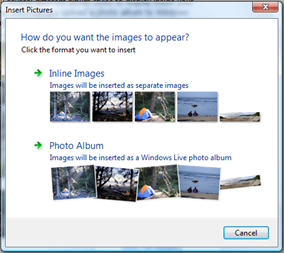 Selecting the photo album option will display your images in a scattered style (with a view album link below your scattered images),
Selecting the photo album option will display your images in a scattered style (with a view album link below your scattered images),








