The best thing about using WordPress is that you’re able to do anything by adding a new plugin.
You could make your WP admin dashboard look better, more modern and have a flat design better than the ugly default one. You could also speed up your WP blog.
Another thing you could do is colorize your posts in the WP dashboard according to their status.
One of the things I struggle with is looking for drafts for my coming guest posts between my published posts.
I always love to create more than a guest post at a time. That’s why I struggle a lot to find the guest post that I need.
I searched for a lot of time to find a solution for this problem and make things more cleaner, and I came to an awesome plugin that made my life easier. It’s a really amazing and simple to use plugin.
If you love organizing things and keeping them arranged, you will like this plugin.
Continue reading to know this plugin and how easy you could use this plugin.
Colored Admin Post List
This is the plugin that I use to make my dashboard looks better.
With this plugin, you could easily change the background of your post according to their status. You could change it whether they are draft, pending, private or published posts.
The plugin is really useful especially for multi-author blogs which have more and more content created every day.
Here’s a screenshot of a WP blog dashboard using the plugin:
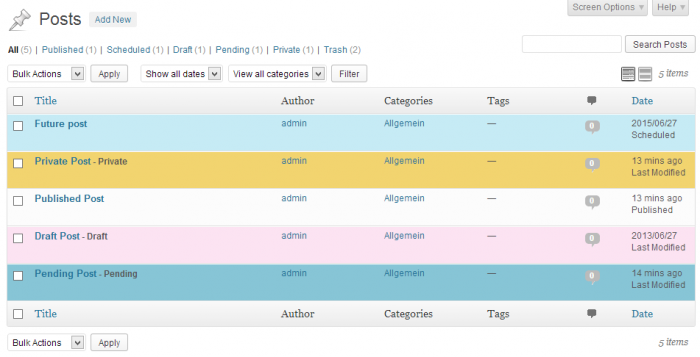
Pretty awesome, right?
The best thing about the plugin is you could use the color palette, so it could fit your needs. Change them until you could find the scheme that best fit your needs.
Here’s a screenshot of the settings page to know how easy and quick it is to choose your own colors:
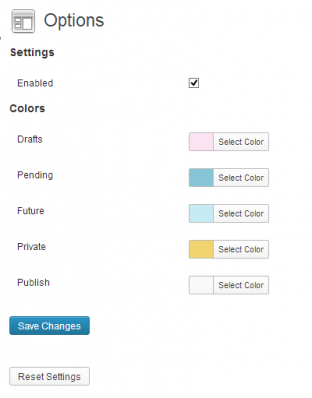
How to install the colored admin post list plugin?
You could install the colored admin post list plugin as any other plugin out there.
You could search for the plugin in your dashboard and install it from there.
You could also download it from here and then upload it in plugins page.
Or you could download it, unzip it, and then add the folder in your plugins folder using FileZilla.
It’s that simple. Nothing new.
Go and try using the colored admin post list plugin and see what happens.
Last Words:
The plugin is really amazing and it saves a lot of time especially for multi-author blogs like Blogging Tips.
Why don’t you try the colored admin post list plugin and see the difference yourself. I’m sure you’re going to love it.
Tell me, if you have used the colored admin post list plugin in the comments. What do you think about it?
Do you use any other plugin that you think is better than this plugin?
Share your thoughts in the comments, I’ll love to respond to all of you.
We have great collection of Best tricks and tutorials, Bloggingtrainings.blogpsot.com is a Blog Providing with Blogger widgets, help, blogger tips, blogger tricks, hacks, Blogger Gadgets,Plugins and Blogger resources with great skills and templates.practical SEO Tips and all things Blogging,is about Blog tricks & tips, Traffic generation, Backlinks, Search engine optimization, Web designing, E money, Social media, Facebook tricks,Blogging Discussion, Tips & Tricks,logging tips, tricks, how-tos, news, tools and resources, bloggingtrainings.blogspot presented in easy to understand tutorials.Keep visiting us if any links is not working or you want sme more help, then keep looging at bloggingtrainings.blogspot.com.or contact us 0323-7591466.






