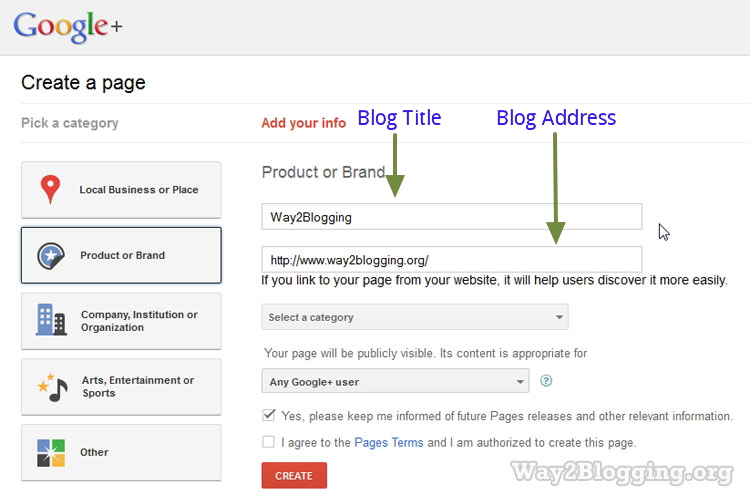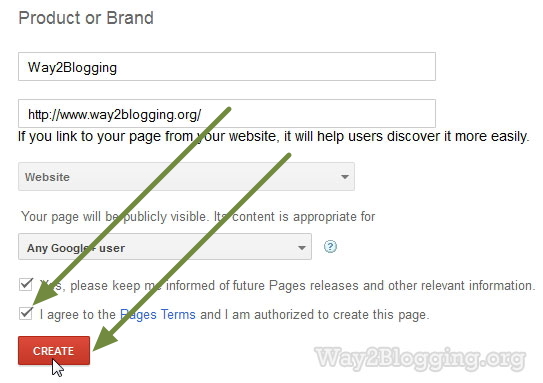Having a niche blog is something that can be profitable and easy, or challenging and difficult depending on how you handle the day to day stuff. It is for this reason that we have to think about the best way to make the most of niche blogs, and finding the right niche is a good start.
When searching for the right niche for any blog, be sure to look at the target market of your business, a topic that complements your business and your ability to keep the blog up to date and relevant in that niche.
The most important part to get the most out of a niche blog became the go-to place for information in this niche. That means creating a blog that is constantly updated, and accurate in the stories related to the subject. If you do this with your niche blog, expect to see a small, but loyal.
Some of the components and features of this template may help you to find a solution of the problem. With responsive valid in html 5 will make your site easy to navigate both browser Internet Explorer though.
Template Features:
New big size banner at the header with size 728 × 90
Latest post in big size (Inspired from Mashable)
Small thumbnails with grabs the image automatically and crops it
Cool page navigation to give Mashable feel to the navigation
Related post box at the end of every post
Followers Box or Like Facebook
Authorship Email Verification at Rich Snippets Tools